Lumigo
Using Lumigo with Stackery
Lumigo increases the observability of serverless stacks, giving you health information and deep tracing of poorly performing AWS Lambda functions.
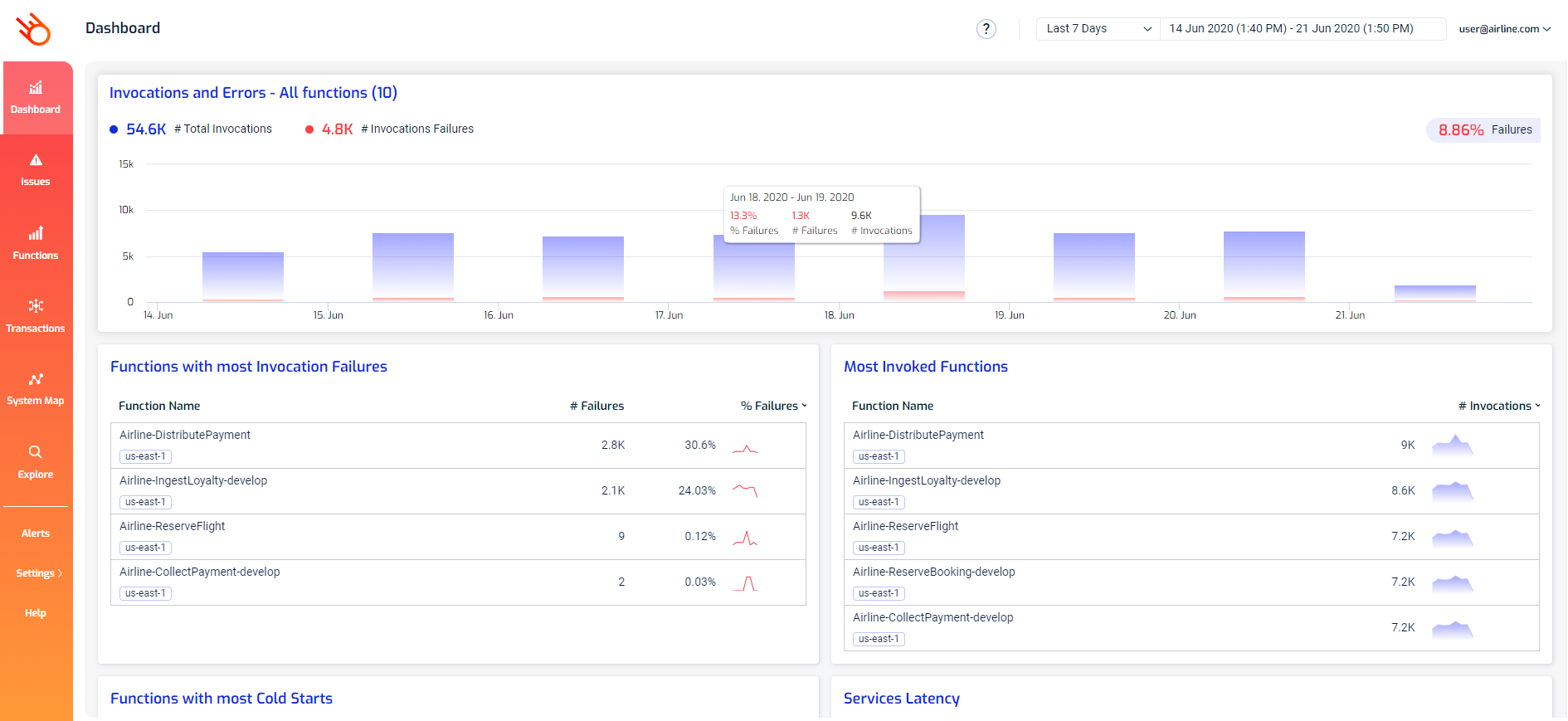
To add the Lumigo SDK to your stack, all you need to do is grab your Lumigo token from the 'Onboarding' page.
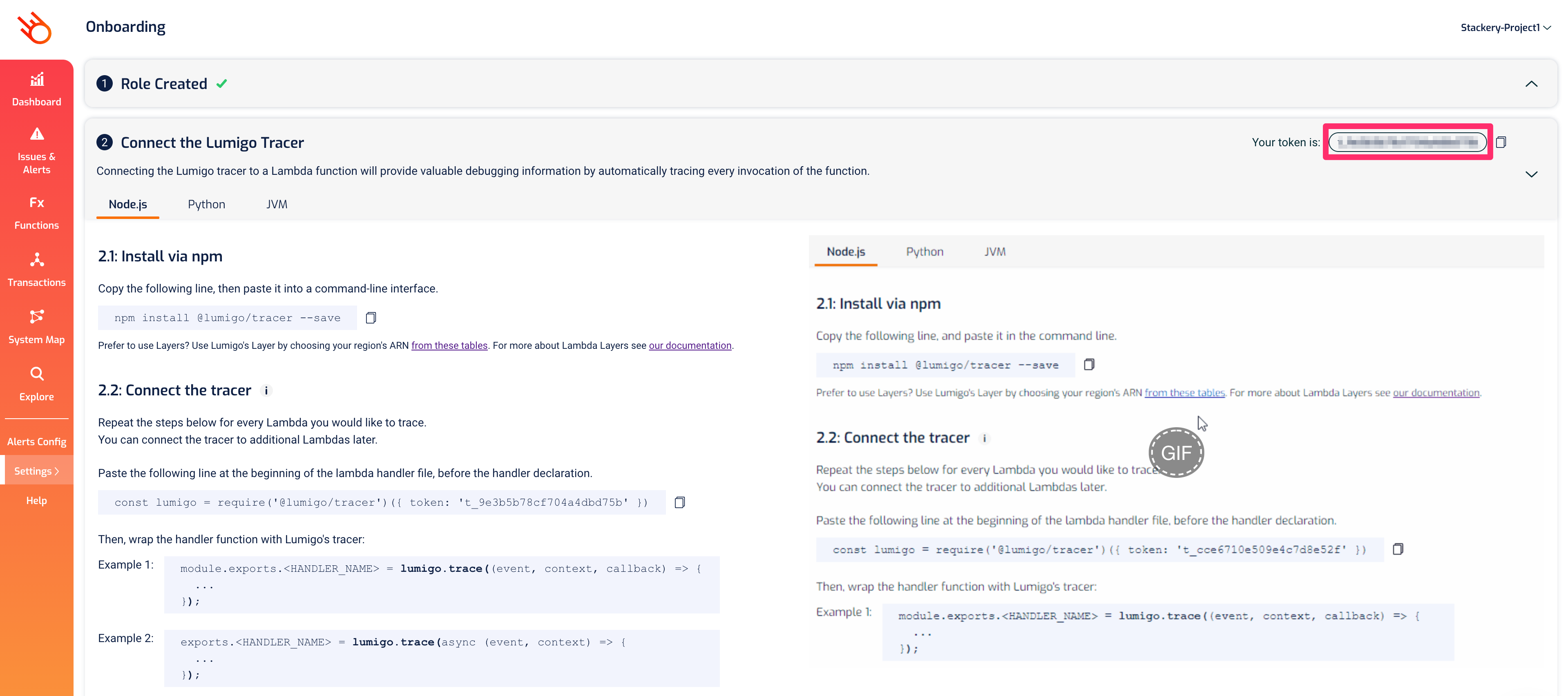
Then in the Stackery settings go to Integrations and add your Lumigo token.
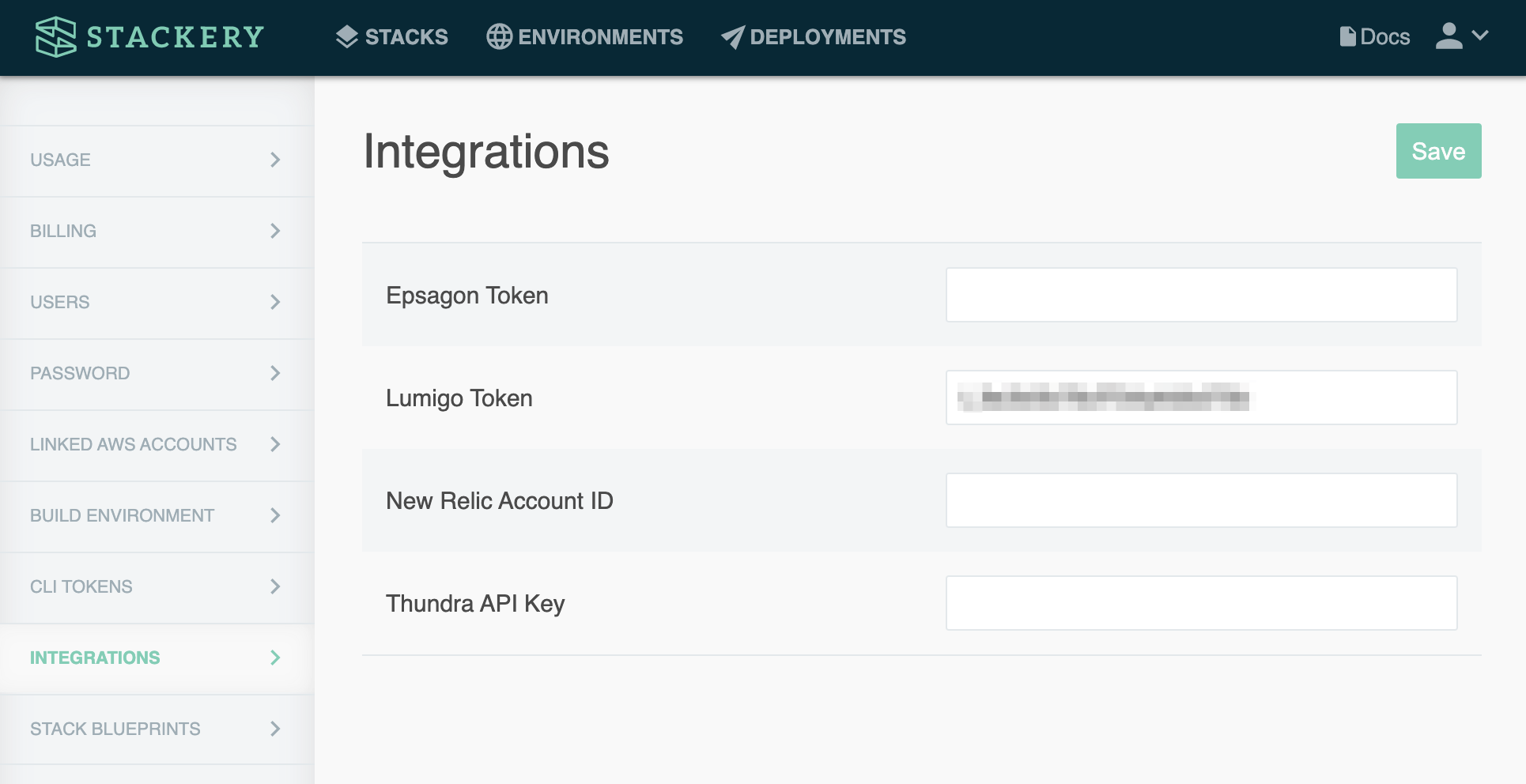
Your functions will be instrumented as soon as you next deploy them.
Implementation details
Instrumentation of functions is performed on all NodeJS and Python Lambdas automatically. The instrumentation is applied at deployment time and is not saved as part of your SAM/CloudFormation template.
Removing Lumigo
Should you want to remove Lumigo, simply remove the key from the Integrations Menu in the Stackery dashboard and click 'Save'. Then redeploy your stacks.
