Git Providers
Stackery supports the following Git providers for storing your repository code:
- AWS CodeCommit
- Bitbucket Cloud
- Bitbucket Server
- GitHub
- GitLab
The Git provider is specified when creating a new stack or importing an existing stack in the Stackery Dashboard, or when creating a stack in the Stackery CLI.
Setting up a Git provider
Connecting your Git account with Stackery is easy to do, both in the Stackery Dashboard and the CLI. In the Dashboard, you will be prompted to authorize your Git account the first time you try to add a stack (with the exception of CodeCommit, as your AWS account is already linked).
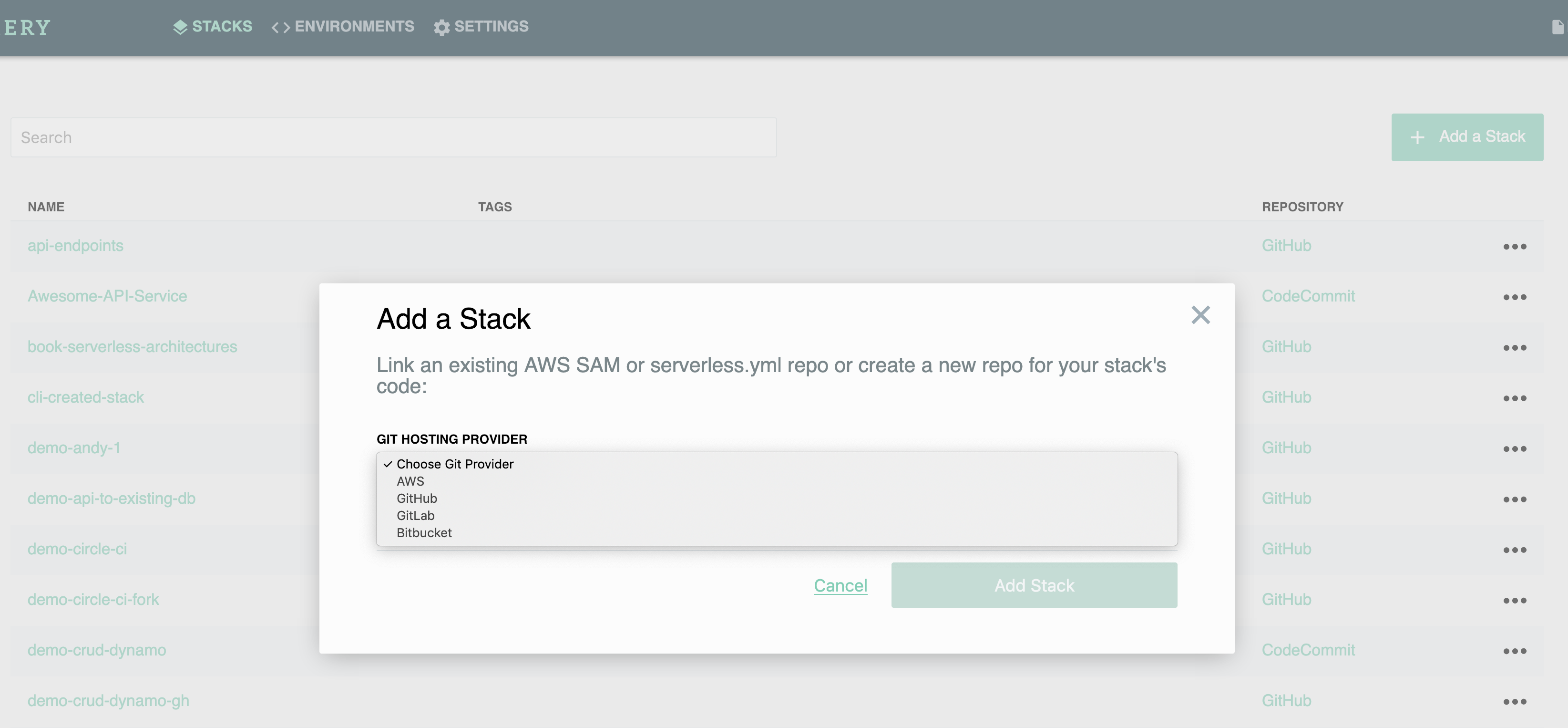
GitHub OAuth for organizations
GitHub OAuth authentication for your personal GitHub should happen automatically when you click the Link my GitHub account button in the Dashboard. However, some organizations do not allow automatic linking. In that case, you can go to GitHub.com and navigate to Settings > Applications > Authorized OAuth Apps and select Stackery to manually request organization access.
CLI commands for Git providers
In the Stackery CLI, you can use the stackery gitproviders setup command to set up your Git providers, or the provider-specific commands below.
AWS CodeCommit
CodeCommit is an AWS service that provides fully-managed source control for hosting git-based repositories.
In the Stackery CLI, CodeCommit is the default Git provider when creating a new stack, unless a Git provider is specified using the --git-provider flag.
Bitbucket
Bitbucket is a Git hosting solution from Atlassian. Bitbucket Server is the self-hosted version of Bitbucket. Stackery supports both versions of the service, and can be set up with the following CLI commands:
stackery bitbucket setup [flags]
stackery gitproviders setup -p myBitbucketServerName
GitHub
GitHub is one of the most popular Git hosting platforms. Both public and private GitHub repositories are supported in Stackery, as well as organizations. GitHub can be set up with the following CLI command:
stackery github setup [flags]
GitLab
GitLab is another Git provider that offers a variety of DevOps tools. Stackery supports both public and private repositories as well as GitLab groups. GitLab can be set up with the following CLI command:
stackery gitlab setup [flags]
